Erratic Mouse or Touchpad in Classic Mac OS
The Problem
Very occasionally I find that I need to use a modern pointing device on my retro beige macs through a PCI USB card. An oddity I’ve noticed is that as soon as I touch one of my modern Logitech touchpads, the cursor starts continuously moving to the right. With mice, the behavior is similar, but a little more erratic.
The Solution
Thankfully, there is an easy answer. A little shareware Control Panel called USB Overdrive. This utility is mainly for configuring joysticks and gamepads, but it also offers controls for mice and keyboards. I’ve found that by configuring the mouse settings within USB Overdrive, it fixes the “go to the right” issue with my Logitech devices. I’m uncertain whether the issue exists with other brand’s pointing devices as most of my modern peripherals are Logitech.
USB Overdrive is shareware and can be downloaded from the following site :
Or locally from here in case the path changes (please use and support Macintosh Garden – remember to contribute any obsolete software you might have on disk which is not already there).
Setup
Once you have installed USB Overdrive on you Mac OS 9.2.2 or older, USB compatible mac, go to the control panel and select an option other than the default “System” from the “Speed” drop down menu. This is all that is needed to fix the bug.
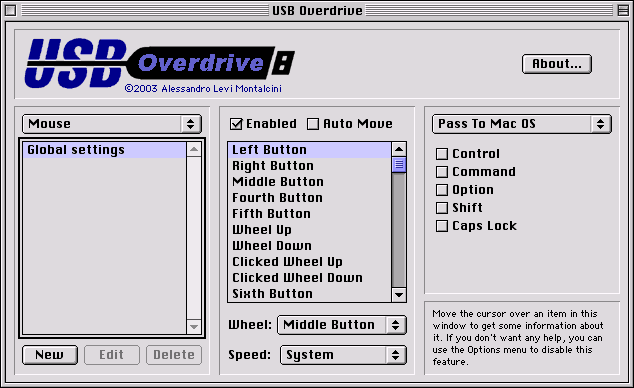
Notes
If you’re having trouble getting a USB PCI card working, try re-installing your operating system while the card is installed. By default the system installers do not include the required USB drivers unless they find the hardware. A fresh install can massively help with troubleshooting. USB got more reliable with time I believe it was first introduced for Mac OS 8.1 (for the iMac), but functions progressively better in newer versions up to 9.2.2.
While most USB PCI cards “just work” in beige macs, it is widely reported that the most stable and reliable cards are those that use the OPTi chipset and have two USB ports. This is the same chipset as was used in Macs with built in USB and so is the best supported.