IDE to SD Quickstart
The following guide is designed to get up and running quickly with a IDE to SD adapter when you don’t have any installed OS on your antique IDE (aka ATA) Macintosh such as the Quadra 630, Macintosh 6500 or Beige G3.
The following are required :
- An IDE to SD adapter board
- A copy of the program Etcher
- An SD card of at least 4GB
- An elderly Macintosh with an IDE interface (laptop or desktop)
- A modern computer (MacOS X, Linux or Windows)
- Time
I have two different types of IDE to SD adapter, although I’ve only used the smaller type as I use one in my Powerbook. The first example has a smaller laptop style connector. The second has a full size IDE connector. If you get the laptop variant, you can get adapters for your adapter. I have had issues with the second type in my beige G3 (with a Rev A ROM). Weirdly, even though they’re on independent buses, it behaves better if I unplug the CD-ROM drive. Early G3 (beige and iMac) appears to be… sensitive.
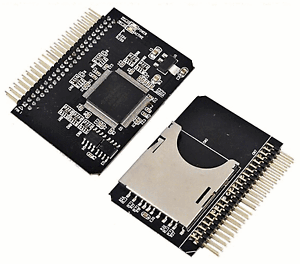

Download the following disk image onto your modern computer. This contains both a 2GB “Restore” partition with a bootable copy of Mac OS 8.1, installation disk images for Mac OS 7.1.2 to 8.1 and some utilities etc. to make life easier, as well as a second, empty, 2GB partition for you to install a second OS if you please.
ATA Version of 8.1 Plus Installers and Utilities (~600MB download)
Unzip the disk image in the download and save it somewhere handy, such as the desktop.
Install Etcher, insert your SD card into the modern computer, launch Etcher and follow instructions to select the downloaded disk image and your target SD card. Take care – you don’t want to flash it to your computer’s hard disk!
Once the card is written, eject it from your modern computer. Place it in the IDE to SD card adapter and insert it into your retro Macintosh.
That should be it – you should be able to boot from the disk. You’ll need to add additional partitions if you want to use the rest of your SD card if it is bigger than these partitions (~1.9GB), but I’m not sure what the best software is for this with an IDE disk – probably HDT or similar.
The following is a previous, much smaller image which I made in the past. I haven’t had a chance to test it myself as I have been working on a G3 which wont boot 7.5.3, so feedback would be appreciated. This disk image can work with a minimum SD Card size of 2GB.
ATA Version of 7.5.3 Restore, plus Macintosh SD 7.6.1 partition (~59MB download)